
When u click WordArt button, It will show as above and you have to choose the word style that you like.

Right after you click that, it will show as above. And you can type the phrase that you want. For example..welcome. U can choose your favourite font and adjust the size of the font. In this case, I choose "Monotype Corsiva'.

And then, click ok button.

Time to copy and paste. What you have to do, print out that word and copy the word using tracing paper.

Transfer the word into the surface of the project using carbon/graphite paper.


After tracing on your design with graphite, start fill the word with paint. Usually for small and thin letter like this , I'm using liner brush. It is easy for me to fill in the word.


Here, to make the word stand out a bit more, I will outline all the letters by painting with other colors such as brown. Or you can outline the letters with Micron Black Permanent Pen.

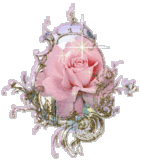

































4 comments:
Thank you for your tutorial! It was so kind of you to share :)
I've always wondered how people did such beautiful calligraphy!!!
Salam kak Ruby, apa khabar? Happy mother's day. Alhamdulillah, tutorial akak banyak membantu bagi org spt saya ni. Thank's a lot...
Beautiful work!
I'm arriving at your blog, and loving it!
Congratulations.
Pat
Sharing is caring. My pleasure to share my little knowlegde with everyone. :D
Nor
Akak sihat walafiat. Kasihmu diterima yer. :)
Pat
TQ 4 dropping by. Do come again. :)
Post a Comment